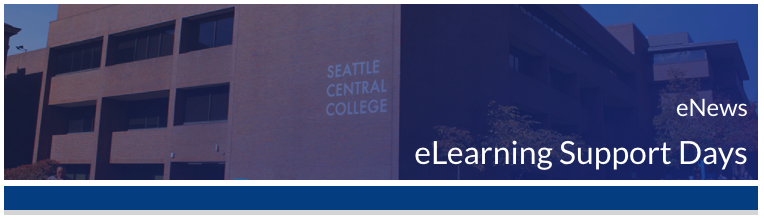Continuity Planning
Greetings Seattle Colleges faculty,
As you know, the first week of Spring quarter (April 6 – 10, 2020) is non-instructional, to give time for faculty to adapt their courses in light of the move to remote instruction necessitated by the COVID-19 pandemic. To help you during this time, eLearning from across the District has collaborated to offer the following support. You can find our most comprehensive and most up-to-date support options for faculty at the Continuity Planning page of the eLearning support webpage, but here is a summary of what we have available:
Live Webinar - Building your Course Fast
Recording has been cut into smaller pieces and distributed by topic, along with other resources, in the Building Your Online Course Fast Canvas shell.
Come learn how to use eLearning Templates to develop your course along with strategies for organizing and building efficiently. Faculty will also learn best practices for online teaching and be introduced to our supported technology tools Canvas and Zoom. This session will be available via Zoom. You can access all the resources included in this webinar (along with captioned recordings from the session) at the Building Your Online Course Fast open-access
Canvas Templates for Newly Online Courses
One of the most intimidating aspects of taking your course online for the first-time can be opening your Canvas shell and seeing a blank space. To help, we’ve created a few different template options that you can use to start building your course. We have a simplified Canvas template, and our Tilted Canvas Templates, that you are welcome to copy into your course and fill in with your content and materials. For more information about these templates, including previews, instructions for bringing them into your class, and more, please visit our
Live Help from the Experts
We have reached out to experienced online faculty, and have recruited a pool of faculty coaches who can help you adjust your curriculum. These faculty will be available to help during the week, for all Seattle Colleges faculty, and can answer questions about online course design, online tools, course adaptations, and more. You can find these faculty coaches, their availability, how to connect with them, and more at our Peer Support Drop-In page.
Upcoming and Recorded Trainings
There have been a wide variety of webinars made available to faculty across Washington state to help during this time of crisis, and we have done as much as we can to collect those webinars in one space for you, both upcoming webinars you can attend, as well as any recordings that are made.
Instructional Design & Teaching & Learning Commons Drop-In Support
Seattle Central’s instructional designers will be available for drop-in support through Zoom throughout the week. We will be available starting Monday, April 6, from 2 – 5pm (after the Building Your Course Fast webinar has ended), and Tuesday through Friday from 9am until 5pm. You can drop in during this time into our Zoom room (or dial-in 1-669-900-6833, code 2069344060#). We’ll be available on video, audio, and even chat, to help you as you can. This will be drop-in and we will help everyone who comes in as quickly as we can. You can also make an appointment for one-on-one help with an Instructional Designer or a member of our Teaching & Learning Commons. For more information, including the Zoom information and how to make an appointment, please visit our Meet With an Instructional Designer webpage. If you’re looking for general advice in adapting your course, or strategies for being flexible with your students during this time, we have written up our suggestions and you can find those on the website as well.
Honorlock Lockdown Browser For Online Testing
In addition to training and support, we will also be piloting Honorlock, a lockdown browser application designed for proctoring online exams. This program requires students to be able to access Canvas quizzes using a Windows-based computer, Mac, or Chromebook with Webcam. Students are required to create an honor-lock account using a picture of themselves and ID. We expect that this tool will show as available to all faculty. However, we have a limited number of tests at this time and ask that faculty only use this tool if replacing a face-to-face proctoring requirement exercised in their courses prior to COVID-19. Other recommendations of use include limiting which tests to proctor (e.g., midterm and final only) and being prepared to offer alternative assignments in order to address accommodations and access gaps. If you have questions about whether or not this tool is appropriate for your course, please discuss this with your dean. Whether or not you use Honorlock, building connection with students early on and discussing the expectations of academic honesty upfront will support the goals of genuine learning and assessment. You can also utilize the drop-in sessions or schedule an appointment with an Instructional Designer to plan alternative assessments or testing methods.
Other LTIs
We have several current request for Canvas integrated applications and are working to get these implemented before Spring Quarter begins. Please know that we are having difficulties contacting or hearing back from publishers causing integrations to be delayed. If you are in contact with the publisher, we recommend that you urge them to provide the information below as soon as possible. Otherwise, further delays can occur. Also note, if you are being offered a free trial of your application, eLearning has no funds for adding integrated applications into Canvas at this time. If your trial runs out, you would need to secure funding through other means. Thank you!
In order to help you with an integration, we would need the following information from the publisher.
- Application Name
- Application Website
- Publisher
- Publisher Contact (Sales Rep Name, Email, Phone)
- Our LMS Admin needs admin access to materials / application
- Accessibility VPAT / FERPA Compliance Statements (if known)
- What course item numbers would you want this integrated in?
How Can I Help My Students
A lot of instructors have been asking what they can do to support their students. Here’s a quick list:
Communicate Your Course Plan
We are asking all instructors to use our Course Template that includes a new Welcome page. The Welcome Page can be imported separately from the Canvas Commons. This page provides structure for communicating a Course Plan for how your class will operate in Spring 2020. When students ask questions about what’s going on with their class this quarter, we are referring them to Canvas so that you are not bombarded with individual emails.
Refer Students to our Live Student Training Sessions
eLearning is offering a 60-minute course introducing students to Canvas and Zoom. They can learn more about it and the dates/times on our eLearning Support for Student page under the Canvas & Zoom Training for Students drop-down.
Refer Students to the Introduction to Canvas for Students Course
If students need help navigating Canvas or using Zoom, we offer an Introduction to Canvas for Students course. Students can get to this course from the Help link inside of Canvas. The course requires students to log-in to Canvas and self-enroll in the course.
Refer Students to the Student Services Support Page
Our Students Services department is offering a variety of support to students via their Student Support Resources and Contacts During Remote Operations page. This and other resources are linked from our college's COVID-19 Response and Resources page.
Thank You!
Thank you all for the amazing work you’re doing supporting our students. We will have more support available as we continue into Spring quarter, and will update you all as we know more.
Overview
In support of the colleges' COVID-19 response, we have created this webpage to share the support resources and trainings we are prepared to offer support throughout the remainder of the quarter. This web page was getting pretty long, so we built additional pages, which you can find links to on the navigation bar to the left (above on mobile devices). These pages will be updated frequently as resources and training dates/times are added.